I've been playing guitar for many years, at the amateur level, learned basic techniques, can read guitar tabs, play basic chords, sing some songs, but definitely not confident for performing in front of others.
Since I learned mostly by reading books, and following tabs to tackle some songs, for a long time, I don't really understand anything about what I'm playing at all, focusing on the mere physical part. Because I don’t really understand the music I’m playing, I can’t remember them well, so after these years of playing, without the tabs nearby, I still can only play handful of songs.
Tried to advance to next levels by following tutorials, practice advises, etc. Learned soe musical theory, but don't know how to convert the knowledge I've gathered to actual usage. When I'm playing, trying to figure out what note I'm playing, what role it's in the current chord is overwhelming to me. It feels like learning a new language, because I’m not lucky enough to have either talent or chance to receive musical education in my childhood, it's really hard for me to feel the music quickly.
There are progress for sure, after many years playing, I can enjoy during playing, and can tell that the sound from my guitar is nicer than before.
As a software engineer, I also want to do some experiments with guitar tabs, for example, from my point of view, both traditional notation and the guitar tabs are mainly designed for quick hand drawn or printed on paper in one color, use them on a desktop or mobile screens are not ideal.
So I started working on some prototypes, after a few months, did get a usable system, which show good potential for myself that it can help learning guitar playing.
Guitar Tab + Melody + Lyrics
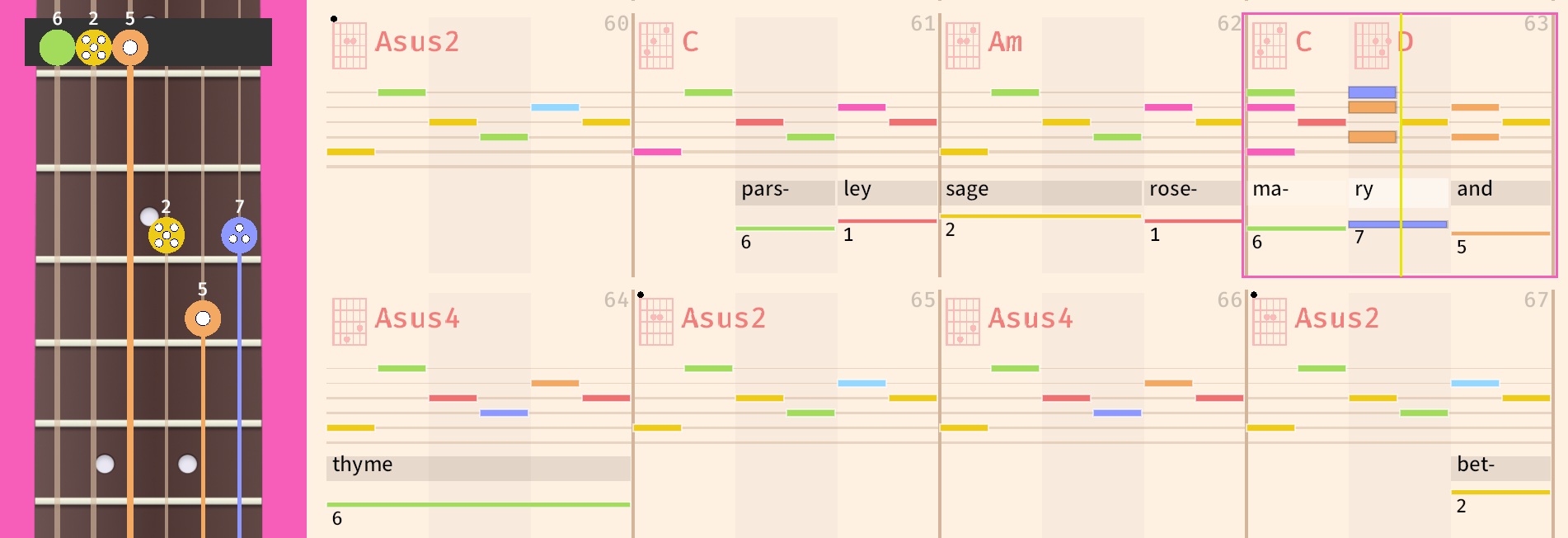
There are a few features worth mentioned.
Colorful Notes with Proportional Length
On the tab part, instead of a single marker for a note, a colorful bar is shown to represent the (relative) pitch and duration of the note. In this way, it's easy to understand what notes been played, and their position in the scale and chord.
Also on the left side, the fret board is shown with each playing strings, and the relative pitch of each note, with the same color system.
Colorful Chords
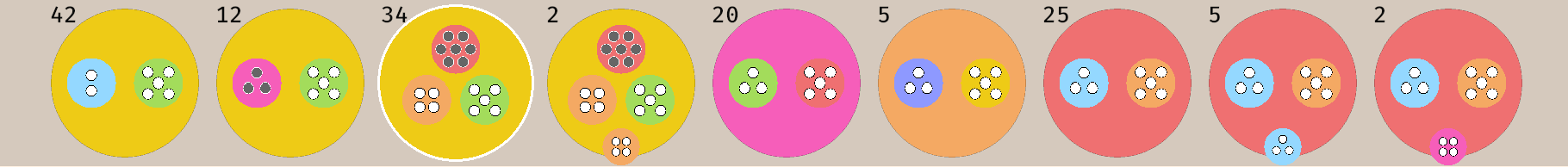
To better understand the relation between each individual notes and the current chord, each chord has accordingly visual representation, in this way, you can easily identify current chord, and how each note are located in the chord.
Note that the melody are also shown in the same color system, so it's easier to see how the guitar part are accompanying the melody.
How it Look Like in Action
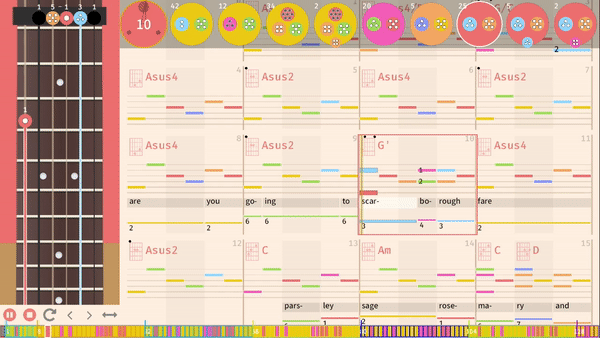
Feel Interested?
Current available tabs can be found in the Tabs page. Will try to add more tabs, and maybe can create some editor app when the core features got stabilized.
Note that the web version is only working properly in desktop browser, the audio is not very nice, the touch input is not working reliable on mobile browsers yet, and may have performance issues on certain devices.
Desktop versions can be downloaded as well, both Windows and OS X versions are provided, it's not as updated as the web version, but have better performance, and sound quality.
For more information about the software and source code, please check Fun Notation.
How This Can Be Useful?
Working on creating some video tutorials around this guitar tab system, hopefully it can help people with few or even zero experience with guitar to learn something basic to enjoy, stay tuned for updates.
Subscribe if you feel interested.